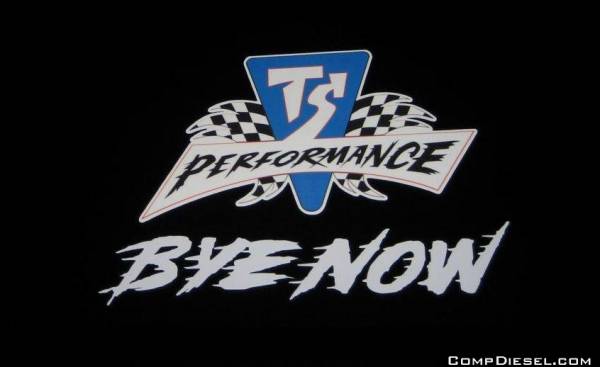DCSpecial
Mr. Sinister
In my last article I covered the installation of the TS Performance MPD w/HUD in my 2001 7.3 PSD. This article will continue with the operation and overview of the product.
Now that everything is hooked up, you’re ready to turn the key to the run position and the unit will power on. Once the unit powers on, the next step is to set it up so that you can begin driving.
Depressing the right button you’ll be taken to the main menu. The first option is to “Choose Vehicle”. In my case I’ll go to the 99-02 Ford selection and hit the right button again to save that into the MPD’s memory.


Once it’s saved, hit the left button and go back to the main menu. Next thing on the list is to “Set Alarms”. This allows you to set alarms for the values of Boost, EGT, Fuel and RPM. You can use the left and right buttons to move over and the up and down buttons to change the value in that place. Once you have entered the value that you wish to have as your alarm, use the right button to go to the end and then hit the right button again. This will save that value into the MPD’s memory.



Next, from the main menu you can go into the Invert HUD selection and set it for Heads Up Display.

You can also adjust and save the brightness levels of both the HUD and the Monitor itelf.

With all of that complete you are ready to start the truck and take it for a drive.
When you start the truck the monitor will power on as will the Heads Up Display. Here's a pic of the monitor at idle, right after start up.

You can change what function is on the HUD, by hitting the Up or Down buttons while the unit is on.

As you drive you’ll notice how quickly that the values on the MPD change based on load on the motor, throttle position, etc. The nice this is that you don’t have to constantly watch the display unit itself since if you exceed one of your alarms it will flash on the Heads Up Display, alerting you to look at the monitor, which will also have that same function flashing until you back out of the throttle and get back below the alarm.
Another very nice feature of the TS Performance MPD w/HUD is that it will record the minimum and maximum values that occurred during that run cycle. To access the screen that shows minimum and Maximum values, simply press the Left button while the unit is on.

Note: These values will be erased once the truck is shut off.
After driving around with the TS Performance MPD w/HUD, it is definitely a well thought out product that works great to monitor the vitals on diesel trucks. With new products like the MPD w/ HUD being released, it’s no wonder that TS Performance has managed to stay one of the leaders in the diesel performance industry throughout the past several years.
Again, thanks to Dennis and Sheila Perry at TS Performance for the great product and amazing customer service.
TS Performance
www.tsperformance.com
270-746-9999
Competition Diesel
Bringing The Best Together
www.competiondiesel.com
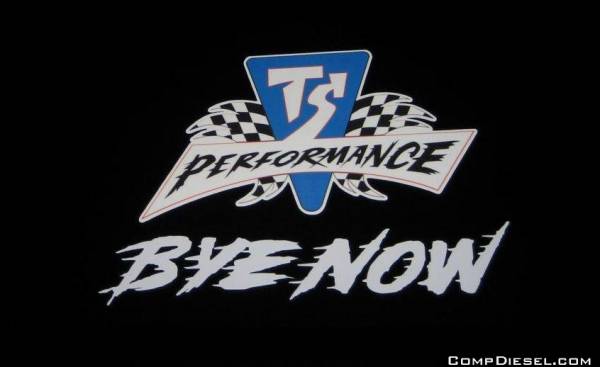

Now that everything is hooked up, you’re ready to turn the key to the run position and the unit will power on. Once the unit powers on, the next step is to set it up so that you can begin driving.
Depressing the right button you’ll be taken to the main menu. The first option is to “Choose Vehicle”. In my case I’ll go to the 99-02 Ford selection and hit the right button again to save that into the MPD’s memory.


Once it’s saved, hit the left button and go back to the main menu. Next thing on the list is to “Set Alarms”. This allows you to set alarms for the values of Boost, EGT, Fuel and RPM. You can use the left and right buttons to move over and the up and down buttons to change the value in that place. Once you have entered the value that you wish to have as your alarm, use the right button to go to the end and then hit the right button again. This will save that value into the MPD’s memory.



Next, from the main menu you can go into the Invert HUD selection and set it for Heads Up Display.

You can also adjust and save the brightness levels of both the HUD and the Monitor itelf.

With all of that complete you are ready to start the truck and take it for a drive.
When you start the truck the monitor will power on as will the Heads Up Display. Here's a pic of the monitor at idle, right after start up.

You can change what function is on the HUD, by hitting the Up or Down buttons while the unit is on.

As you drive you’ll notice how quickly that the values on the MPD change based on load on the motor, throttle position, etc. The nice this is that you don’t have to constantly watch the display unit itself since if you exceed one of your alarms it will flash on the Heads Up Display, alerting you to look at the monitor, which will also have that same function flashing until you back out of the throttle and get back below the alarm.
Another very nice feature of the TS Performance MPD w/HUD is that it will record the minimum and maximum values that occurred during that run cycle. To access the screen that shows minimum and Maximum values, simply press the Left button while the unit is on.

Note: These values will be erased once the truck is shut off.
After driving around with the TS Performance MPD w/HUD, it is definitely a well thought out product that works great to monitor the vitals on diesel trucks. With new products like the MPD w/ HUD being released, it’s no wonder that TS Performance has managed to stay one of the leaders in the diesel performance industry throughout the past several years.
Again, thanks to Dennis and Sheila Perry at TS Performance for the great product and amazing customer service.
TS Performance
www.tsperformance.com
270-746-9999
Competition Diesel
Bringing The Best Together
www.competiondiesel.com